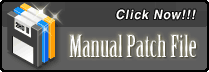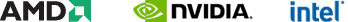- 18:00 (GMT + 8)
21:00 / 23:00 (GMT + 8) - Closed
20:00 ~ 21:00 (GMT + 8) - Closed
20:00 ~ 21:00 (GMT + 8) 


| Update Server |
|
| Login Server |
|
| Game Server |
|

 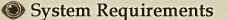
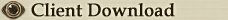
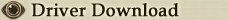
|
||||||||||||||||||||||||||||||||||||||||||||||||||||||||||||||||||||||||||||||||||||||||

 |
Gold Box EXP/Drop +50% |
 |
Holy Orb of Exp Exp +30% / 1 hour |
 |
Stone of Rebirth Redistribute Stat Points |
 | ||||||||||||||||||||||||||||||
| ||||||||||||||||||||||||||||||
 |
 | ||||||||||||
| ||||||||||||
 |
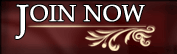
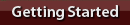
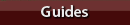
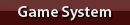
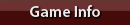
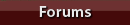
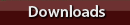
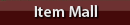
 Getting Ready
Getting Ready